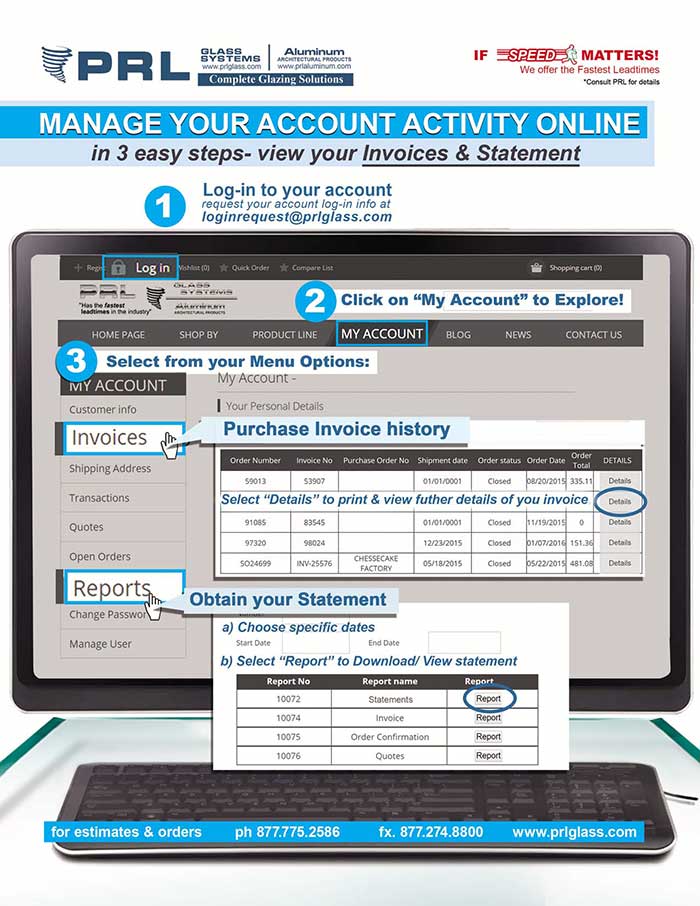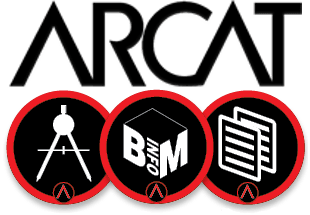PRL’s RECENTLY Updated Website Allows to Manage Your Account Easier Than Ever!
Check It Out!: www.prlglass.com
1). Log in to your account, on header left side
If you do not have an account please request your account log-in info at: loginrequest@prlglass.com
2). On home page click my Account tab, on Side Menu Select Either Invoices or Reports (to obtain a statement) options.
3). On the Invoices list select details to view, on document click print button to create the document,
For statements Enter Report Dates period start date / end date fields, click report option on the statements line to create the document
You will be able to manage your account, view your account balance and convert them into PDF digital documents
Or individual page paper prints.
Thank you for your support!